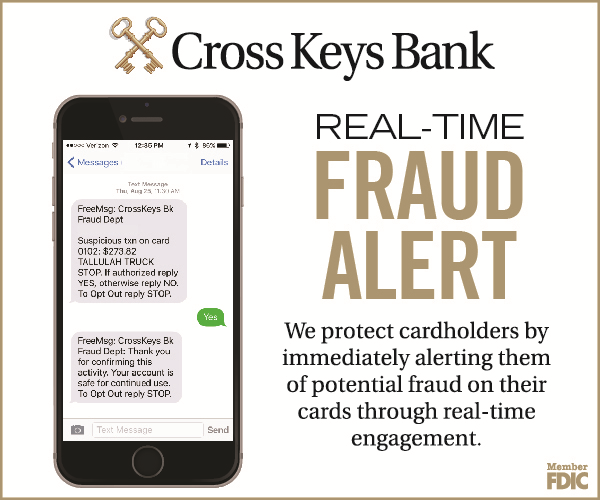Mobile Banking
Mobile banking gives you secure on-the-go management of your accounts, so you can check balances, transfer funds, get account updates and even deposit checks. Use the app to find a branch or ATM and even get driving directions.
Bank by phone app, text banking or mobile browser - anywhere, any time and any way you want.
With Cross Keys Bank Mobile Apps, you can complete a full range of banking transactions all from the convenience of your mobile phone. Simply download the mobile app and log in with your Cross Keys Bank Online Banking User ID and password.
The CKB Mobile App Allows You To:
- Check balances
- Check transaction history
- Check account details
- Make loan payments
- Pay a bill
- Push Notifications
- Transfer money
- Check payment history
- Mobile check deposit*
- Find Branch and ATM details
*Deposit checks up to $25,000.00. Dependent upon the autofocus capabilities of the device camera.
- iPhone App
- Android Phone App
- Mobile Browser
- Text Banking (any phone with SMS)
Mobile Banking FAQs
Q: How do I enroll for Mobile Banking?
A: You must download the app from the app store and follow the online instructions for your specific device.
Q: What is the fee for Mobile Banking?
A: CKB Mobile Banking is a complimentary service that we provide to Cross Keys Bank customers. However, there may be charges associated with text messaging and data usage on your phone. Check with your wireless phone carrier for more information.
Q: What accounts can I access with Cross Keys Mobile Banking service?
A: Cross Keys Mobile Banking allows you to access any of your accounts available for access within Online Banking.
Q: What is Touch ID?
A: Touch ID is fingerprint authentication technology for your Apple or Android device. (You must still use your passcode to access BillPay).
Q: What is Text Banking?
A: Text Banking gives you access to your accounts via text (SMS) messages on your phone. It's a fast, easy way to look up account balances or recent account history by sending a text command to a longcode, 415-610-4592. How to activate Text Banking
Q: What is the CKB Text Banking longcode?
A: All Text Banking text messages should be sent to 415-610-4592
Q: Can I use both Text Banking and Mobile Banking on my phone?
A: Yes, you can use both options from the same phone. To do so you will need to activate each option on your phone prior to use.
Q: Will I receive unsolicited text messages?
A: No. You will only receive messages when you specifically request them with one of the Text Banking commands or if you subscribe to Notify Me Mobile Alerts, (619-724-5009).
NOTE: You can check for additional available commands by activating your phone and sending C to 415-610-4592.