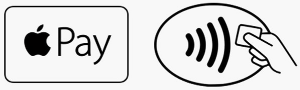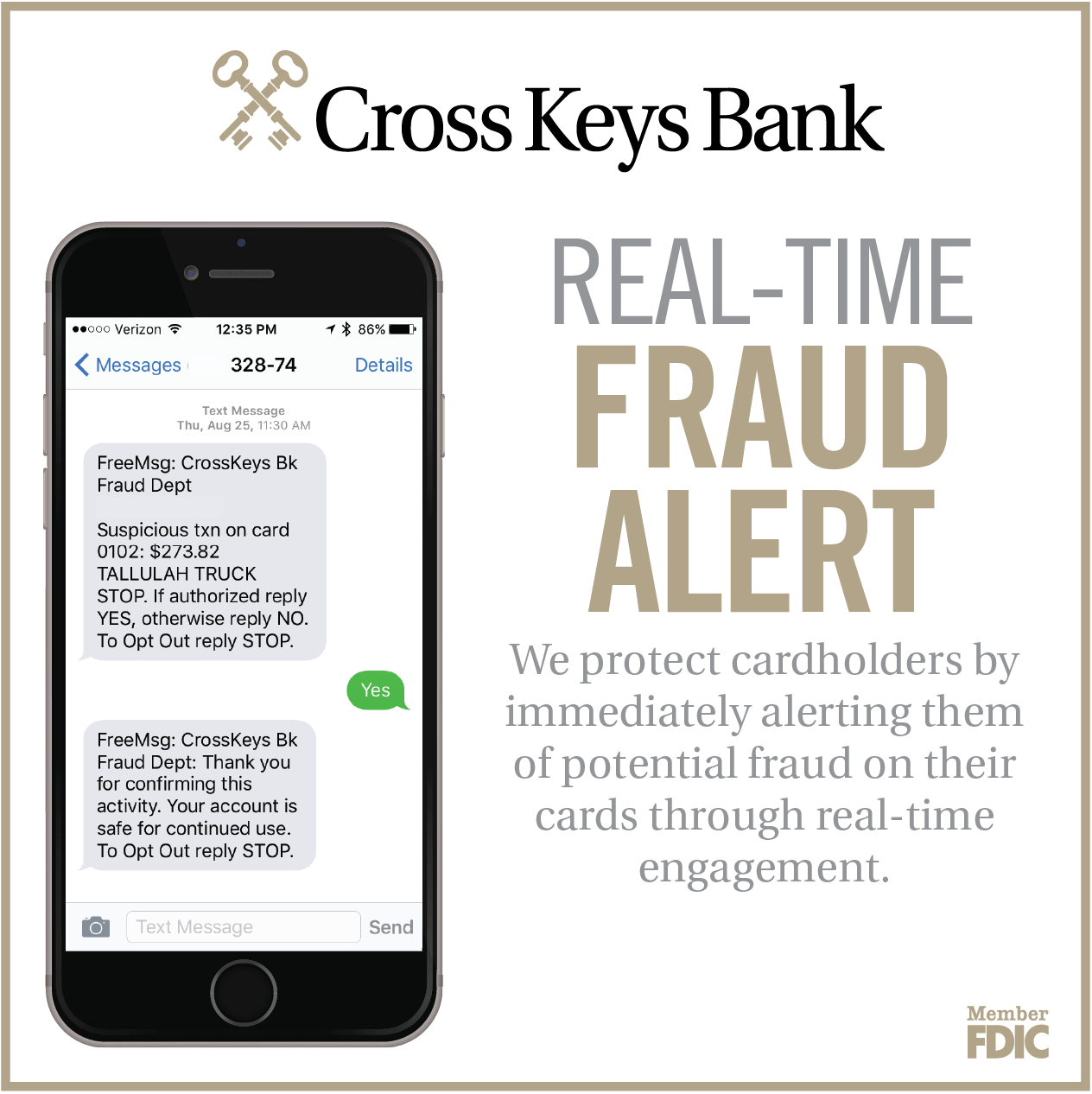Welcome to a new way to pay
Your Cross Keys Bank Visa debit card and Apple Pay will change the way you pay
Pay with a single touch
Use Apple Pay and your Cross Keys Bank Visa Debit card to pay the easy, secure and private way at hundreds of thousands of stores and participating apps. See a complete list of Apple Pay merchants.
A secure way to pay
Rest easy Apple Pay transactions are authorized with TouchID thumbprint security or your passcode and transactions never use your card number
It's a snap to get started
- Make sure you have an iPhone 6, iPad Air 2 or iPad mini 3 or newer models.
- Add your Cross Keys Bank Visa debit card to Apple Pay... it's easy
- Follow the directions on the screen and call Mobile Wallet Support to Verify your card.
- Use it within apps or hold your device near a contactless reader with your finger on the TouchID
Apple Pay can be used with consumer accounts only.
What happens when my debit card expires or I receive a new debit card?
You will need to remove your old debit card from the Apple Pay app and enroll your new card. Even if you are just receiving a card with an updated expiration date.

Look for these icons at checkout